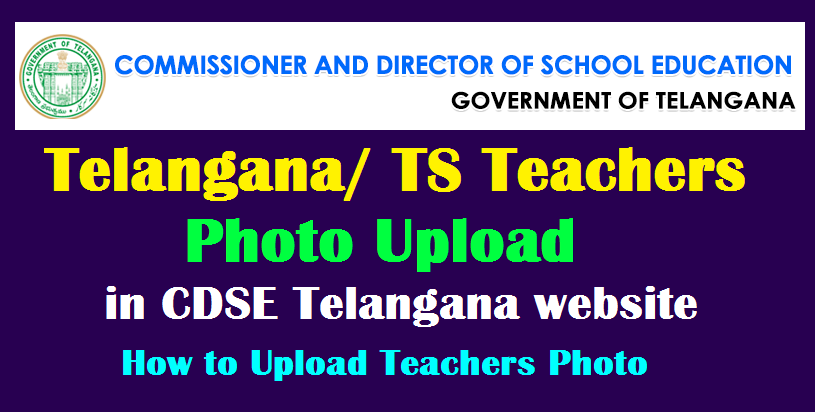Telangana/ TS Teachers details Data entry, cadre strength details Photo Upload in schooledu. telangana CDSE website
Telanganan Teachers Information System (TIS) Data entry of TS Teachers, cadre strength Upload at Teachers Service Profile .
All the Teachers/HMs/MEOs DDOs working under their jurisdiction to update Data entry of TS Teachers and cadre strength details by reconciling with Treasury records. Telangana/ TS Teachers details Photo Upload in CDSE Telangana website @ schooledu.telangana.gov.in : Process to Upload teachers Photo in CDSE Telangana website. Photo Upload Feature Enabled under Teaching Staff Service. TS Online Teachers Data Entry: Uploading Photo of Teachers in ISMS Teachers Module website How to upload Telangana Teachers Photo in CDSE / School Info / Childinfo website as per the C & DSE Instructions. All the Headmasters, Teachers have to Upload their individual photo in schooledu. telangana. gov.in to issue Identity cards. TS Teachers need to go to the CDSE Telangana official website schooledu.telangana.gov.in enter School DISE Code as user name and existed password enter captcha number click on Submit. Here is the complete process to upload teachers photo in Telangana School Info/ Childinfo / School Edu website, Process of uploading teachers Photos after Login, Click on Teachers Information System, Services, Teaching Staff Details, Select Medium ( Telugu only ), Click On GO Option, Last Showing Teachers names then upload photos individually, Photo Size (Max Size:50KB only).
How to Upload Teachers Photo in TS School Info Website
TS School Education Department has given instructions to upload the entire data in the Teachers online application and upload the Photo of all categories of Teachers and Employees in the ISMS portal i.e Teachers Module website (www.schooledu.telangana.gov.in) under Teachers online application. TS Teachers required to upload Photo in the School edu website, have to visit official cdse telangana website www.schooledu.telangana.gov.in.
Last date for Uploading the photos of the teachers has been extended:
Update Teachers Information Online by 20.11.2019 in schooledu website – instructions issued by C & DSE Telangana. How to Update Teachers Details, Step by Step Process is in ths page.
How to Upload/Update TS Teachers Particulars Online – Process
Telangana Teachers have to Update Present Details in Schooledu website Onine by the end of this Month. Here is the Step by step Process and Required Information to uploaded
- Visit www.schooledu.telangana.gov.in
- Go to Online Services Section and Click on Teachers Service Profile
- Enter Mobile Number and Treasury ID Number Click on Submit
- An OTP will send to your Mobile Number
- Enter the OTP and Click on Submit
- Yours Details Page Will be Displayed
TS Teachers Details Data Upload, Edit / Update Data Online at Teacher Edit service Outside
TS టీచర్స్ వివరాలు డేటా సవరించడం / అప్డేట్ కోసం టీచర్ ఎడిట్ సర్వీస్ అవుట్ సైడ్ ఆప్షన్. ఆన్లైన్ లో అందుబాటులో ఉన్న సమాచారాన్ని తనిఖీ చేసి , ఏదైనా సవరణలు అవసరమైతే అప్డేట్ చేసుకునే అవకాశం .
The teacher has to check his / her available information. The teacher shall update the information in case of any updations needed.
Edit/ Updation through Teacher Edit service Outside
Steps to Upload teachers Photo in CDSE Telangana website
16. Then your photo will be updated successfully.
CDSE Telangana website Login Now
https://schooledu.telangana.gov.in/ISMS/officialLogin.do
for technical support call
9000906181
Mail: ts.isms.support@aptonline.in
PROCEEDINGS OF THE COMMISSIONER, SCHOOL EDUCATION,
TELANGANA :: HYDERABAD
Rc.No.482/Estt-1/2019. Dt:19/07/2019.
Subject: School Education – O/o the Commissioner, School Education, Telangana, Hyderabad – Furnishing of Email address and Mobile Numbers of all the employees in the Department – Reg.
Read:
1. Govt. Memo. No.3714/SE.Genl/A1/2019, Dt:31.05.2019.
2. This office Proceedings even no. Dt:20.06.2019.
The attention of all the RJDSEs, DEOs in th e State is invited to the reference read above, wherein they were requested to furnish the information of all the Govt. employees working in their jurisdiction (Teaching & Non- Teaching Staff including Office Subordinates) in the prescribed proforma to this office. But till today information not received from your end. Therefore, they are once again requested to furnish the same to this office immediately.
****
PROCEEDINGS OF THE DIRECTOR OF SCHOOL EDUCATION & EX-OFFICIO STATE
PROJECT DIRECTOR, SAMAGRA SHIKSHA,
TELANGANA STATE, HYDERABAD.
Proc.Rc.No.1335/TSSA/MISIT7/2014; Dated: 16/07/2019
Subject: TSSA-Hyderabad-MIS Plg Deputation of the Teachers and Employee Photo uploading in the Teachers Module website i.e. www.schooledu.telangana.gov.in – Regarding.
All the District Educational Officers in the State are informed that, in the ISMS portal under Teachers online application, the following 2 options are enabled
a) Deputation of Teachers
b) Uploading the Photo of the Teachers
Therefore all the District Educational Officers in the state are requested to issue necessary instructions to the MEOs and Head Masters to upload the entire data in the Teachers online application on the above 2 Items. In the Data pertaining to the Deputation of Teachers, the details such as Date from which the teacher is on deputation, the school from which he is deputed, the supporting orders of the competent authority, period of deputation etc. should be uploaded. Only the Teachers who are working on deputation should alone be uploaded in this application. With regard to the uploading of the photo of the Teachers, the photos of all categories of Teachers should be uploaded.
The entire work should be completed by 27-07-2019 and compliance report should be
furnished to this office immediately.
TS Teachers should upload their Latest photo in the School Education Telangana Official web portal. For this work, teachers should follow the given instructions for uploading of photo. Now, Photo Upload Feature has been enabled under Teaching Staff Service at School Education Department – Integrated School Management System Official Website. All teachers are requested that, you should upload the latest photo at website.
https://www.schooledu.telangana.gov.in/ISMS/officialLogin.xls
How to Upload Photo of Teacher at SchoolEdu Telangana Website:
TS Online Teachers Data Entry: Uploading Photo of Teachers in ISMS Teachers Module website TS School Education Department has given instructions to upload the entire data in the Teachers online application and upload the Photo of all categories of Teachers and Employees in the ISMS portal i.e Teachers Module website (www.schooledu.telangana.gov.in) under Teachers online applicationStep 1: First visit the School Education Telangana Website: www.schooledu.telangana.gov.in
Step 2: Click on “Login” link in the Main Menu Section, then Login web page will be opened
Step 3: In this Login Web Page, If you have login Credentials, Enter your “School DISE Code”, Password and Captcha Number in this required fields. If you don’t know login details, please get the details from your mandal MIS Coordinator).
Step 4: Now, Click on the Submit button,
Step 5: Then your School “Welcome to Integrated School Management System” Web page will be opened
Step 6: In Your School Web Page, you will see the three Sections like.,
✯ Section: TEACHER INFORMATION SYSTEM
✯ Section: SCHOOL INFORMATION SYSTEM (U-DISE)
✯ Section: STUDENT INFORMATION SYSTEM
Step 7:: Here, you can Click on Teachers Information section
Step 8:: Then, a Teachers Information Section new web page will be opened
Step 9: Click on Teaching Staff Details under Services Section
Step 10: Then, CADRE STRENGTH UPDATION web page will be appeared with the information of Your District, Mandal and School Name
Step 11:: Select Medium from the drop down list and Click on the “Go” button
Step 12: Then, The following new details will be displayed in the Cadre Strength Updation Web page….
✿ a. Category of Post Details (Table of Content)
✿ b. Add Teacher (Link)
✿ c. Teacher Details (Table of Teachers Data List)
Step 13:: Now, At the end of the Page, All working Teacher’s Details you have seen in this table.
Teacher Complete Details like ……
✦ S.No,
✦ Treasury Code,
✦ Aadhaar/NPR NO,
✦ Name of the Teacher,
✦ Gender,
✦ Date of Birth (dd/mm/yy),
✦ Category of the Post,
✦ Date of joining in service,
✦ Medium,
✦ Mobile Number,
✦ Action,
✦ Status details would be available.
Step 14:: For Photo Uploading, click on the “Photo Upload” link in the Action Section of Table
Step 15: Then, Upload Photo Feature Service Web page will be opened
Step 16: In this Upload Photo Feature Service Section, Click on the “Choose Photo” link and Upload the Photo from your Computer folder/mobile folder (Photo Size should be Below 50kb). A preview photo will be available at the time of uploading process
Step 17: Finally, Upload the Photo by clicking on Go button
Upload Photo at SchoolEdu.Telangana.Gov.In
Telangana/ TS Teachers details Photo Upload in CDSE website proceedings