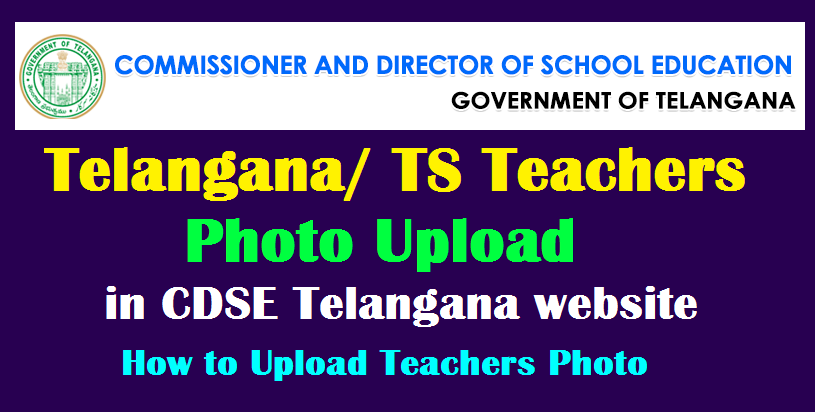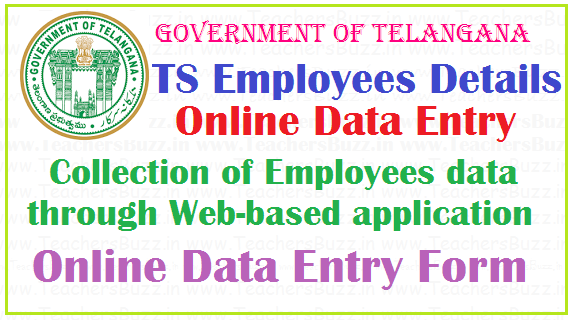TS Teachers Online data updation 2022, How to edit, submit particulars at teacherinfo.telangana.gov.in schooledu.telangana.gov.in/ISMS
TS Teachers Online Data updation 2022, How to edit, submit Teachers particulars online at Schooledu.telangana.gov.in teacherinfo.telangana.gov.in
TS Teachers Online Data updation 2022, How to edit, submit Teachers particulars online step by step process. Telangana Teachers information upload Personal Details, Educational Qualifications, Service Details Application Final Submit Telangana Teachers online data entry 2022 process running at school education Telangnana official website schooledu.telangana.gov.in/ISMS/ through Employees data base HRMS (Human Resource Management System). Director of school education, TS, Hyderabad intructed to all the teachers in Telangana state to update their Personal Details, Educational Qualifications, Service Details through ISMS Portal. So, As per the directions of the State Project Director, Hyderabad, every teacher i.e. Govt / LB / KGBV / TSMS / Welfare residential / private / Jr. Those who work in colleges must submit your details on the teacherinfo.telangana.gov.in website in this month. So every teacher must update online. Can be updated via the link provided in this page.
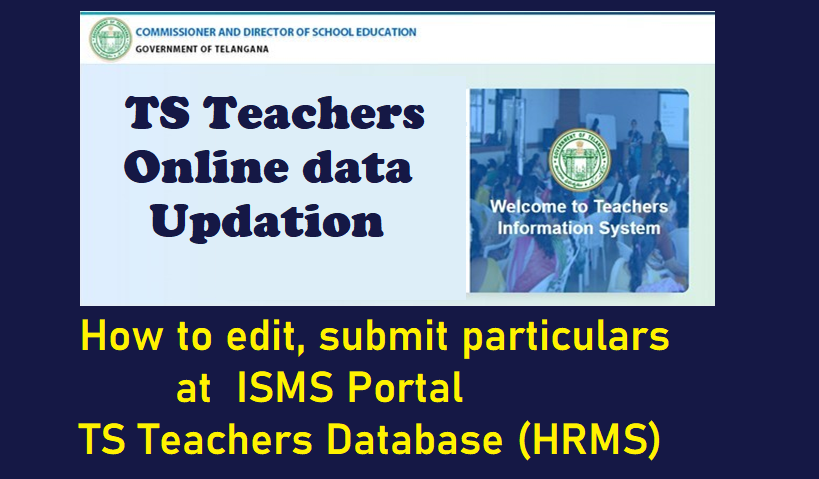
TS Teachers Online Data updation 2022, How to edit, submit particulars at teacherinfo.telangana.gov.in
As per the intructions of DSE Telangana, In view of the promotions and transfers of teachers in the state of Telangana, all the teachers should update their Personal data, Educational Qualifications, Service Details on the teacher data entry website https://teacherinfo.telangana.gov.in/. Teachers also informed that after verification of your data which is you entered then submit finally. School education department officials can access the online teacher details after completion of your data entry. The last date for teacher data updation is 7th October 2022 and also available at schooledu.telangana.gov.in. In this matter, all the DEOs in the state are istructed to update the online application of teachers on the website, issuing necessary instructions to all MEOs, HMs, and teachers to complete the update of their information.
TS Teachers data online updation How to update at teacherinfo.telangana.gov.in
|
Name of the topic |
Department of School Education, TS Teachers Database (HRMS) data online updation 2022 |
|
Title |
How to edit, submit particulars at teacherinfo.telangana.gov.in |
|
Category |
Ts teachers particulars online data entry |
|
Teacher Info Website |
https://teacherinfo.telangana.gov.in/ |
|
ISMS Portal |
https://schooledu.telangana.gov.in/ISMS/ |
| Update service particulars Authentication portal |
https://teacherinfo.telangana.gov.in/TIS/authentication.do |
|
Last date to edit/ update |
07-10-2022 |
Teacher Information System (TIS)- All the teachers of ZP/Govt/TSMS/KGBV are instructed to update service particulars in teacherinfo.telangana.gov.in/TIS immediately without fail.
ఉపాధ్యాయులు మీ పర్సనల్, ఎడ్యుకేషనల్, సర్వీస్ వివరాల్ని నమోదు website లో నమోదు చేయగలరు.
As per the directions of the State Project Director, Hyderabad, every teacher i.e. Govt / LB / KGBV / TSMS / WELFARE RESIDENTIAL / PRIVATE / Jr. College. Those who work in colleges must submit your details on the teacherinfo.telangana.gov.in website in this month.
All DEOs…..pl see above status of data entry with regard to Teacher info. The last day for completion of data entry is October 7th. Please ensure that 100 % of data entry is completed – DSE Hyd
Department of School Education, TS User Manual for “Employees Database (HRMS) -Steps to complete the TS Teachers Data Updation?
Department of school education portal http://schooledu.telangana.gov.in/ISMS/ was developed to bring all information related to education on a single platform. It was desired to monitor all data to make education an ennobling experience.
The following steps are to be followed to update the teacher’s data
- Go to https://teacherinfo.telangana.gov.in/TIS/authentication.do
- For authentication Enter Registered mobile number and Treasury Id and click on GET OTP button
- Enter OTP which is received on registered mobile and click on VERIFY button
- Screen displayed with different Sections, like
- 1. Personal Details
- 2. Educational Qualifications
- 3. Service Details
- 4. Application Final Submit
- Click on Personal details section as depicted
- Clicks on [ersonal section below Employ details displayed from TIS database, enter Father Name
- Enter Address details
- Here Employ Disability details populated from TIS database
- Under Spouse details Select Marital status yes/ No
- If Marital status is yes select Whether spouse is employee of State/central/public sector under taking/ local body/ aided institution yes / No
- If Marital status is yes select Whether spouse is employee of State/central/public sector under taking/ local body/ aided institution yes / No
- If Whether spouse is employee of State/central/public sector under taking/ local body/ aided institution yes Select spouse employment type
- Based on Spouse employment type enter employment details and click on Update button
- Click on Educational Qualification section and enter Details of SSC or equivalent and Intermediate
- To enter Degree and PG (if required) click on Add Degree button and enter the details
- To enter M.ED, M Phil and B.ED/DED (if required) click on Add Degree button and enter the details
- Select Have you passed any Departmental Test ( YES/NO)
- If Have you passed any Departmental Test is YES enter Name of the Examination passed and passed year and click on Update button
- Click on Service details Section, Following details populated from TIS databases
- Enter additional details, red marked ones populated from database only
- Select whether the individual to claim under preferential Category YES / NO
- If whether the individual to claim under preferential Category is YES
- select preferential category and enter Emergency contact name and mobile number and click on Save button
- After submission of all sections click on Save button under final submission section to submit the details
- Note: – After Final submission there is no edit option.
- Below alert message displayed click on OK
- To print the submitted application click on print button Under Final submission tab
- After click on print button all sections comes under one page , scroll down the page and click on print
EMPLOYEES DATA BASE(HRMS) : CAPTURING OF DETAILS BY USER (TEACHER)
1. PERSONAL DETAILS:-
A. EMPLOYEE DETAILS :
- Treasury Id Name
- Father’s Name
- D.O.B.
- Gender
- Community Mobile Number
- Email Id Aadhar Number
- Present Residential Address:
- District Mandal
- Whether the Employee has Disability
B. SPOUSE/PREFERENTIAL CATEGORY :
- Marital Status
- Spouse Employee Type
- Name of the Spouse
- Designation
- Rev.Village
- Type of Disability
- Whether Spouse is Employee
- Spouse Treasury Id
- Name of the Institute/Office
- District
- PIN Code
- Mdl:
- Village
2. EDUCATIONAL QUALIFICATIONS:-
A. ACADEMIC QUALIFICATIONS :
- Details of SSC or Equivalent Examination Passed
- Medium
- Passed
- Month&
- Year
- First language
- Details of Intermediate or Equivalent Examination Passed
- Passed Month&
- Year
- Stream ( Group )
- Details of Degree or Equivalent Examinations Passed
- No.of Degree’s
- Passed
- University
- Name of the Degree
- (Group)
- Optional-1
- Optional-2
- Optional-3
- Passed
- Month&Year
- % of Marks
If another Degree Passed :
Name of the Degree (Group)
- University
- Optional-1
- Passed Month&Year
- Optional-2
- % of Marks
Details of Post Graduate Degree or Equivalent Examinations Passed
- Name of the Degree (Group)
- Subject
- University
- Passed Month&Year
- % of Marks
TTC/D.Ed/BED/BPED/TPT/HPT/UDGPED/VIDWAN etc examinations passed
- No.of Certificates
- Method-1
- Name of the Prof.Degree
- Method-2
- University
- Passed Month&Year
- Total Marks
- If another Degree Passed : Name of the Prof.Degree
- Marks Secured
- University Method-1
- Method-2
- PassedMont h&Year
- Total Marks
- Marks Secured
Details of M.Ed/M.P.ED or Similar Examination Passed
- No.of M.Ed or M.P.Ed
- Degree’s/Equivalent Passed Prof.Qualification
- Name of the University
- Passed Month&Year
Details of M.Phil/Ph.D or Similar Examination Passed
- No.of M.Phil or Ph.D
- Degree’s/Equivalent Passed Prof.Qualification
- Name of the University
Departmental Test Details
Have You Passed Any Departmental Test
1. Name of the Examination Passed
2. Name of the Examination Passed
3. SERVICE DETAILS:-
- Passed Month&Year
- Passed Month&Year Passed Month&Year
- No.of Tests Passed
- Present Working School
- School District Designation
- School Mdl
- Medium of Teaching
School Vill - Date of Joining in Present Cadre
Date of First Appointment in Service - Whether Appointed as Spl.teacher/Spl.V.V
- Initial Management of the Individual
- Inter District details:
- whether belongs to other District
- Whether absorbed in to ZP/Govt from Aided Schools
- Year of D S C
- D S C Rank
- D S C Marks
- Whether the Individual availed the preferential categoryduring the last 5/8 years as on 01st Aug 2022
- Date from which the individual is working in the present school in all categories of posts
- Is there any change in HRA category of the school in previous years
- Whether the Individual wants to claim under preferential Category
- Emergency Contact Name
- Whether any charges are pending against the employee
- If Yes, Select Preferential Category
- Emergency Contact Mobile Number
- HRA category of the School
- Whether any punishment is Inforce
- Signature
- Name
How to Update TS Teachers Data Online at schooledu telangana website